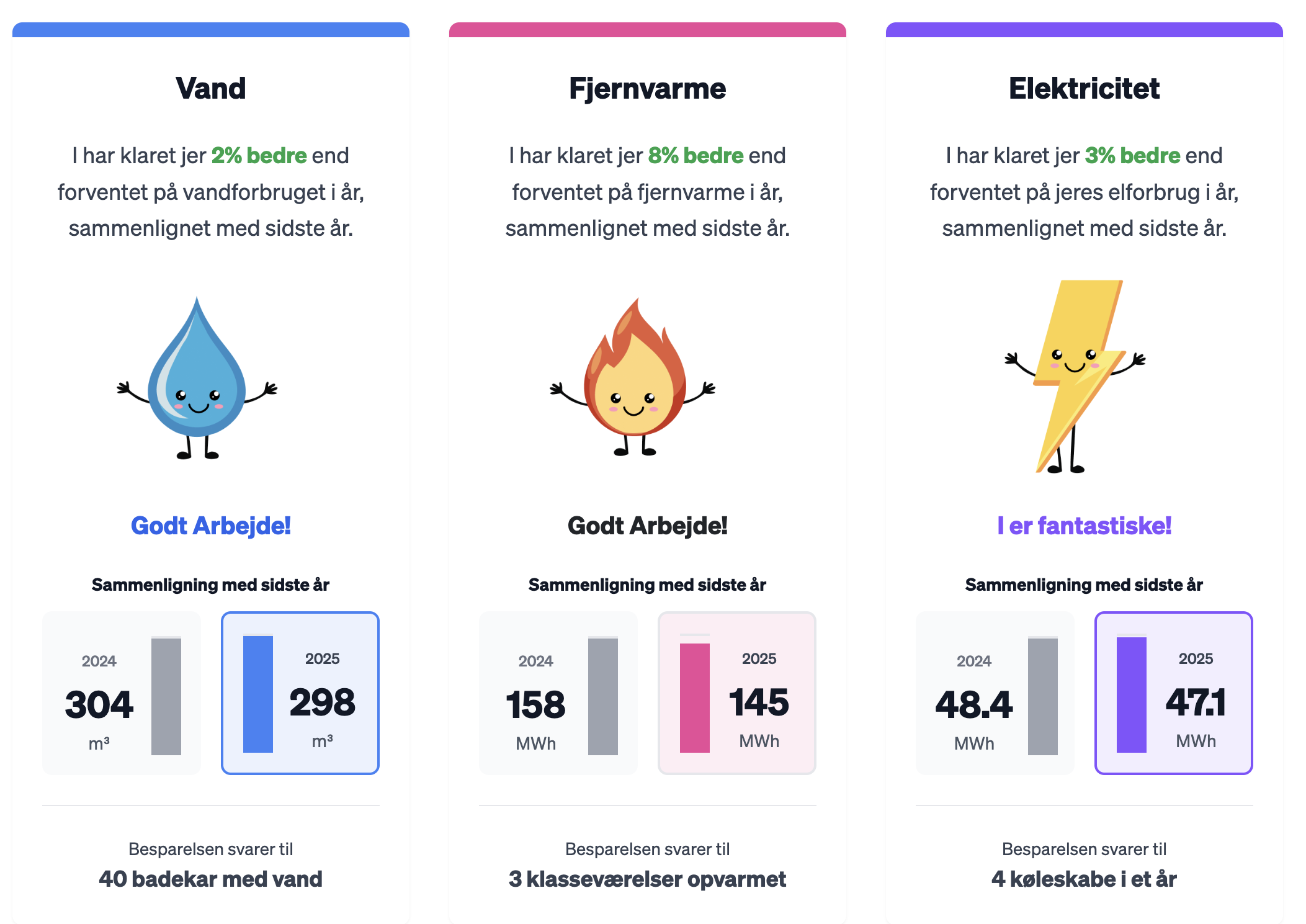If you want to create a public view, making the consumption data of a site available, you can do so, by going to the specific site or through the settings.
At the site view
You can manage a single site, by going to the site and then above the site information you see a small globe. Click the globe and the consumption data of the site is now public. If you want to remove the public status, you click on the globe again and choose Disable public view.

Make multiple sites public
If you want to make multiple sites public, you can go to
Settings → Sites
You can use the filter function to filter the sites you want to make public. Mark the sites, click Action and choose Enable public view. You can also do the same if you want to remove the public view, by clicking Disable public view.

What data is displayed
In the public view you have two different views. In the first view, the Data view, you see the consumption data of the site, form the different energy sources. You can filter, depending on the data frequency, and also get a comparison of the last years data. The data can be seen by anyone with the link to the public page. You can see an example here.

In the second view, the Performance view, you get an a graphic view that can be used on public screens or as a simple view to show the performance of the building. To change between the views, use the toggle at the top.