When you make optimizations in a building, you can register your actions on the Ento platform to document your savings. When you register the changes, it also becomes visible to your colleagues using the platform. When you register an activity, Ento will verify it and all your activities will make up your total savings.
How to register an activity
You can register your activities on the building site, above the individual analytics, you click Register.
Here you type in the information for the project and the installation date. It is important that the date is as precise as possible, and if the project was longer than 1 day, you may use the installation period. Click create and your verification is now registered.
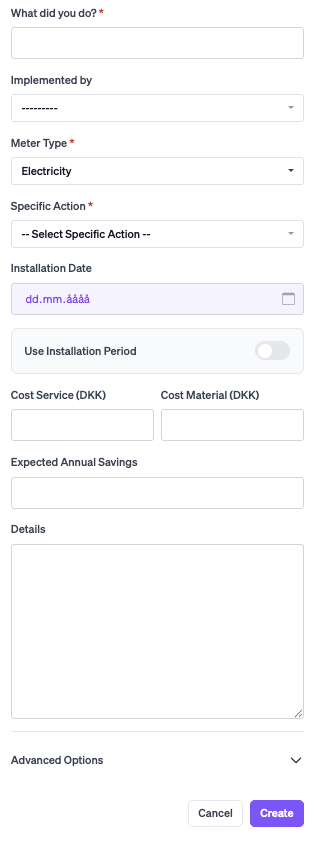
Advanced Options
The above workflow is the default and works for most projects. However if you wish to fine-tune the settings, you may do so in Advanced Options. Here, you can manually choose the baseline and reporting period, include ignored periods, or choose if you only want the verification to run on a specific meter.
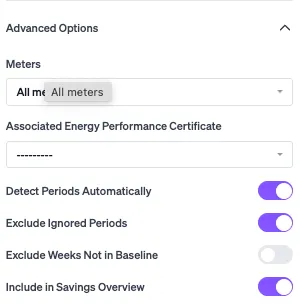
After clicking create, the action is registered and will be verified. You see the action on the relevant site, and in the savings overview.