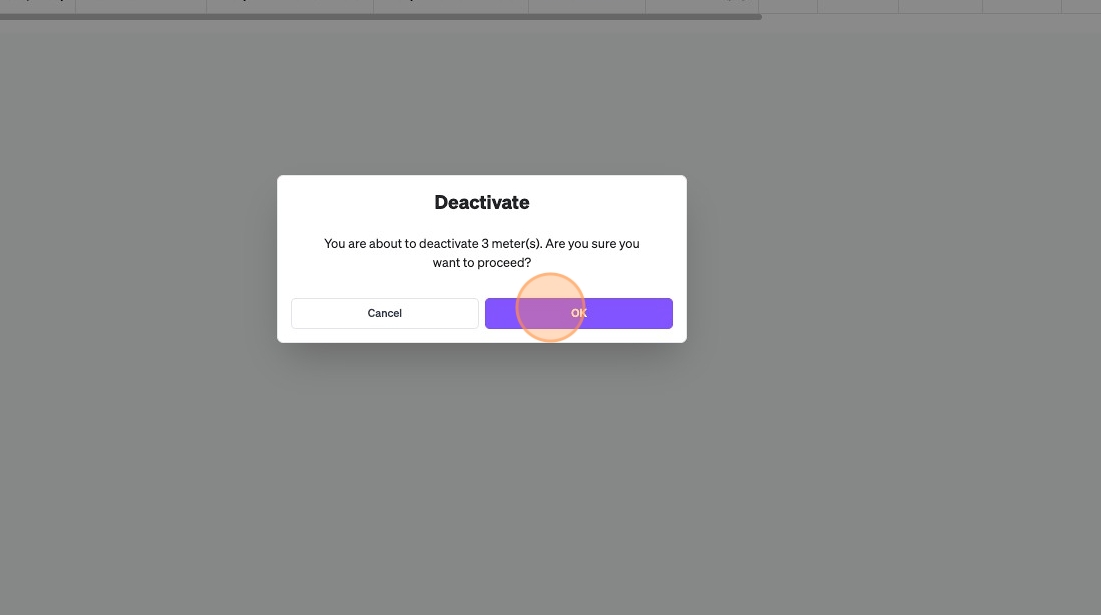In your meters list, you can see all your current unallocated meters.
Unallocated meters can be new meters that have been added, because one of the datasources are starting to send data for the meters. It can be new buildings you are managing or if meters are being replaced.
These needs to be allocated, or if it is meters that are not relevant right now, you can choose to deactivate them. When you deactivate a meter, it is not deleted from the platform, but moved to a folder of meters you are currently not interested in. If you want to reactivate the meter you can do so.
To deactivate a meter, you can do so if you go to the details of the specific meter or you can deactivate multiple meters via settings.
1\. Click "Settings"

2\. Click "Meters"

3\. Click "Unallocated" or search for the meters you want to deactivate

4\. Click the checkbox or multiple checkboxes

5\. Click "Actions"
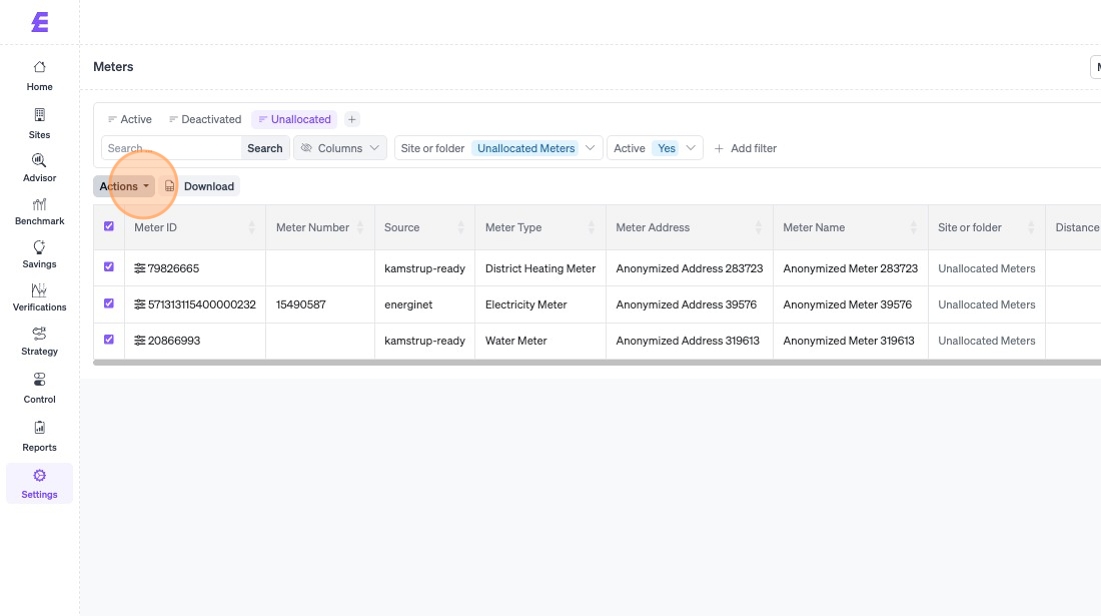
6\. Click "Deactivate"
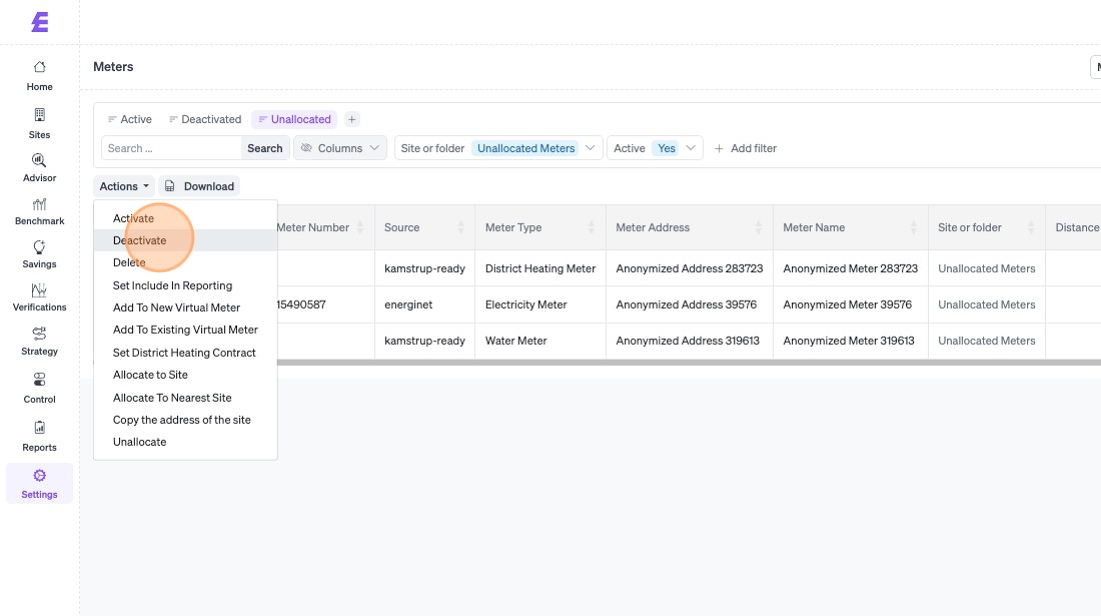
7\. Click "OK"